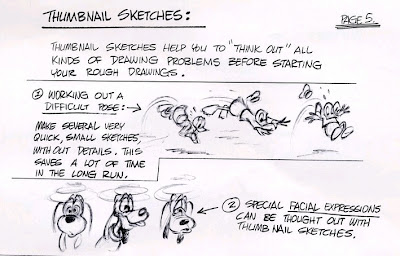As most of you know by now, XPLANE is in growth mode. I thought I would share a list of currently open positions. If you or someone you know is right for XPLANE please let them know about it.
It's an exciting time for us and I hope you will consider joining us.
Applications/resumes should go to opportunities@xplane.com, but please feel free to copy me as well (dgray at xplane dot com).
Senior Information Designer (Portland, St. Louis)Qualified candidates will demonstrate skills in visual communication, process mapping, creative direction, people management and business technology.
We will also be looking for strong organizational and interpersonal skills.
Computer skills: Adobe Creative Suite, Microsoft Office Suite, and any capability with Web 2.0 tools a plus.
Education/Experience: College degree in visual communication, information design or journalism is preferred. 5 years of real world experience is required.
Travel: You will typically spend at least 5 days out of town per month. A passport will be necessary.
Salary/Benefits: Salary is commensurate with experience and we offer a complete benefits package.
Send your resume along with 3 samples of your best work to opportunities@xplane.com. No phone calls.
Information Designer (St. Louis)XPLANE is a global leader in visual communication and we are looking a Junior Information Designer to join our creative team. You will work with top managers from Fortune 500 companies around the world to creatively visualize complex processes and technologies.
Qualified candidates will demonstrate skills in visual communication, information heirarchy, process mapping and typography. We will also be looking for strong organizational and interpersonal skills.
Computer skills: Adobe Creative Suite, Microsoft Office Suite, and any capability with Web 2.0 tools a plus.
Education/Experience: College degree in visual communication, information design or journalism is preferred. 2 years of real world experience is required.
Travel: You will typically spend at least 5 days out of town per month. A passport will be necessary.
Salary/Benefits: Salary is commensurate with experience and we offer a complete benefits package.
Send your resume along with 3 samples of your best work to opportunities@xplane.com. No phone calls.
Production assistant (St. Louis)Requirements:
· 3 years experience in a graphic design studio, advertising agency or interactive agency or comparable freelance experience required
· Bachelor’s degree in fine arts, illustration, graphic design, interaction design or visual communications is preferred
· Experience in Adobe Creative Suite 2, particularly Illustrator and Photoshop is required, Flash skills are a plus
· Excellent rendering, illustration and graphic design skills
· Strong understanding of design principals including: layout, type and color
· Strong conceptual thinking ability
· Excellent understanding of constraints (limited color palette, bandwidth constraints, etc.)
· Ability to define tasks, organize complex projects and meet deadlines under pressured timeline
· Skills in all aspects of managing the print process including production, pre-press and press checking capabilities
· Excellent leadership and teamwork skills
· Outstanding references
Responsibilities:
· Take instructions from a designer to create complete layouts and final deliverables
· Work with a project team leader to fulfill client needs and adjust artwork based on those needs
· Produce final files that image properly to multiple print and interactive environments
· Maintain style sheets and update as required
Send resume and samples to opportunities@xplane.com.
Production assistant intern (Portland)Requirements:
· Experience in a graphic design studio, advertising agency or interactive agency or comparable freelance experience required
· Bachelor’s degree in fine arts, illustration, graphic design, interaction design or visual communications is preferred
· Experience in Adobe Creative Suite 2, particularly Illustrator and Photoshop is required, Flash skills are a plus
· Excellent rendering, illustration and graphic design skills
· Strong understanding of design principals including: layout, type and color
· Strong conceptual thinking ability
· Excellent understanding of constraints (limited color palette, bandwidth constraints, etc.)
· Ability to define tasks, organize complex projects and meet deadlines under pressured timeline
· Skills in all aspects of managing the print process including production, pre-press and press checking capabilities
· Excellent leadership and teamwork skills
· Outstanding references
Responsibilities:
· Take instructions from a designer to create complete layouts and final deliverables
· Work with a project team leader to fulfill client needs and adjust artwork based on those needs
· Produce final files that image properly to multiple print and interactive environments
· Maintain style sheets and update as required
Send resume and samples to opportunities@xplane.com
Keep in touch! Sign up to get updates and occasional emails from me.